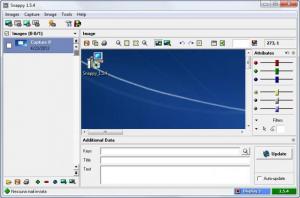Snappy
1.5.8
Size: 4.95 MB
Downloads: 5217
Platform: Windows (All Versions)
There are times when you may need to capture your desktop and save it as an image file, for storing an important piece of information that you would like to recall later on or to display an error message to the producer of a program. Either way, using the Windows print screen feature is definitely not enough to capture the desktop, as this feature takes a lot of time. That is because you have to follow a series of steps in order to get the final captured image. You have to copy it to the clipboard, paste it into Paint and then save it as an image file. This process may be highly inconvenient especially if you have to do a lot of capturing. Fortunately, there are simpler and faster solutions for this. Snappy is one of them.
It's a simple Windows application which allows you to capture your desktop in several ways and save it in a multitude of graphical formats, all with a single mouse click. This will save you a lot of time. The application can be installed in the same manner as other Windows apps, using point and click.
After installing and running the program, the user will see a simple graphical interface which allows capturing and storing more snapshots in the same place. For making it easier to find a certain captured image, each has its own thumbnail displayed. The desktop can be captured in two ways, either using the classical menu or various key combinations. The user can take snapshots of the entire desktop, an active window or a certain region of the screen.
After the desktop has been captured, one can save all the images or just some of them in one of the many graphical formats supported by Snappy. Optionally, each captured image can be edited before saving it. As such, the color intensity, brightness, contrast and so on can all be customized. Besides saving the snapshots as image files, one can also save them in a Snappy proprietary format, for reusing the list of images later on.
Pros
It allows capturing the desktop in several ways, either using the classical menu or key combinations. Besides that, snapshots can be saved in a wide range of graphical formats. Furthermore, the program can save the list of captured images as a proprietary file format. Moreover, shortcut keys can be used for capturing the desktop.
Cons
It doesn't allow recording the desktop and saving it as a video file. Snappy is the perfect solution for all your capturing needs, allowing you to capture the Windows desktop in various ways.
Snappy
1.5.8
Download
Snappy Awards

Snappy Editor’s Review Rating
Snappy has been reviewed by Jerome Johnston on 25 Apr 2012. Based on the user interface, features and complexity, Findmysoft has rated Snappy 4 out of 5 stars, naming it Excellent